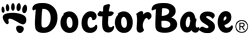How Do I Update The Information On My Profile?
Keeping your profile information current ensures that your practice looks reputable, professional, and engaging.
If you need to update any information on your profile — including your name, photo, credentials, title, description, Address, Phone, Practice name, Email Address — you can do so by navigating to your portal (are we calling it a portal?) and scrolling down to 'Preferences'.
What about the Doctorbase Dozen?
If there’s something you’d like to change that isn’t editable through that panel, send an email our way at support@doctorbase.com and we’ll get it taken care of for you.