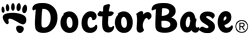How Do I Email/Text A Patient
Print
Modified on: Sat, 11 Oct, 2014 at 12:56 PM
Email / Text A Patient

- Click on the New Message button when in Home to compose an email, text message, or secure message.
- If you are in the Patients tab, you can just click on the patient you wish to message.
- Compose your message in the text or email form and click Send.
- You can review previously sent messages within each patient's message history or by filtering Outgoing messages in Home.
Did you find it helpful?
Yes
No
Send feedback Sorry we couldn't be helpful. Help us improve this article with your feedback.