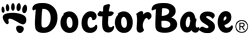What Is The Super Inbox
Print
Modified on: Sat, 11 Oct, 2014 at 12:56 PM
Super Inbox

-
The new super inbox has essentially combined the old Notifications and Messages tabs into one. Similar to before, you can toggle between your inbox and sent folders (now titled "incoming" and "outgoing").
-
If a message is unread, it will have a blue circle icon. You have the ability of archiving messages, and can toggle between "active" and "archived" messages.
-
The "recipient" dropdown allows you to filter messages by who it is intended for in your office. Clicking a message allows you to reply, forward, archive, or mark the message as "unread".
Did you find it helpful?
Yes
No
Send feedback Sorry we couldn't be helpful. Help us improve this article with your feedback.