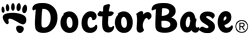The Preferences area is where you can adjust many of the things that appear on your DoctorBase profile, including your profile picture, office contact information, office hours, and which insurances you accept. You can also select which schools you attended and organizations to which you belong, and those logos will appear on your profile. In addition, you can write a welcome message on the "Office Message" tab, which will then appear on your profile.
You can upload various files that will appear on your DoctorBase profile. Patient Forms that you upload become available for patients to download, such as new patient forms that you would like patients to fill out before their appointment. You can also upload Office and Staff Photos and Before-and-After Photos, which will appear on the front page of your profile as well as in gallery subpages.
The "Me" tab is where you can edit the username, email address, PIN, and password used to login to your DoctorBase Portal. If you are a paying customer, you can securely update your billing information on the "Billing" tab to ensure your account stays current.
The "Banners" tab allows you to copy a small piece of HTML code that you or your webmaster can place on your personal/practice website that will display a link to your DoctorBase profile where patients can read reviews, contact you, or request an appointment.