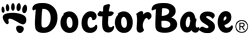If a patient would not like to receive emails or texts, this can be disabled on a patient-by-patient basis.
Simply visit the Patients tab in Panda and search for the patient. Once they’re located, click once on the patient name. The patient detail screen will appear.
At the bottom of the patient detail screen, remove the checkmarks from the boxes next to ‘Email Enabled’ or SMS Text Enabled. This will disable emailing and/or texting to that patient.