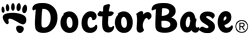Panda Pops can be downloaded at this link: doctorbase.com/panda/pops
It is currently only available for Windows (Mac OSX coming soon).
Once you are there, click on 'Install Now'. When the download window asks for a product key, click on ‘get my key’ and the key will appear on a separate window. Please copy and paste this key into the original form that asked for it, then click save. You will see a Panda face at the bottom right-hand corner of your screen, which also acts as a shortcut to Panda when right-clicked. If you do not see that Panda, for instance, when you turn your computer off overnight and back on the next day, double-click on the Panda face on your desktop to activate the Panda at the bottom right-hand corner of your screen.