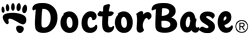To change the photo on the profile, on the left hand navigation bar click on
Preferences > Practice Information
There is a link that says 'change photo.' Here is where you will update the profile picture. Please also be sure to click the 'save' button at the very bottom of the page after adding the new photo.