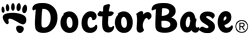FAQ
If you ever want to adjust the times PANDA will use to automatically send your surveys and reminders, then you can click on the Office Settings tab.
...
Tue, 14 Oct, 2014 at 3:10 PM
Panda Pops can be downloaded at this link: doctorbase.com/panda/pops
It is currently only available for Windows (Mac OSX coming soon).
Once yo...
Tue, 14 Oct, 2014 at 3:13 PM
If you forgot your password, we recommend clicking the 'I forgot my password' link on the following page: https://doctorbase.com/user/login
...
Tue, 14 Oct, 2014 at 3:16 PM
When logged into DoctorBase, on the left hand navigation bar click on
Preferences > Patient List Uploads
Click the 'choose list&#...
Tue, 14 Oct, 2014 at 3:18 PM
You can review your patient information by clicking on the Patients tab to your left.
You may search by the patient"s first name, last name,...
Tue, 14 Oct, 2014 at 3:21 PM
The Preferences area is where you can adjust many of the things that appear on your DoctorBase profile, including your profile picture, office contact ...
Tue, 14 Oct, 2014 at 3:24 PM
To change the photo on the profile, on the left hand navigation bar click on
Preferences > Practice Information
There is a link that says &#...
Tue, 14 Oct, 2014 at 3:25 PM
When patients click on the Request Appointment button on the doctor’s profile page, this will send a simple appointment request to the Inbox in Panda. ...
Tue, 14 Oct, 2014 at 3:47 PM
You can reply to patients yourself by clicking the link at the bottom of each review notification, after the words ‘You can directly respond to this r...
Tue, 14 Oct, 2014 at 4:02 PM
The pin # on the sign-up form is a 4 digit code of your own choosing that is used for double authentication. Ifyour DoctorBase session is about to time...
Tue, 14 Oct, 2014 at 4:10 PM